4 STEPS TO LAUNCH BACK OFFICE (10min total)
Step 1: Turn into Associate (3min)
Every person that makes their first ISAGENIX order is a customer.
Turning into an associate means you now are able to create your link for people to buy from you and allows the company to pay you.
Step 1: written guide:
1. Log into back office
2. Click on “Become an Associate”
3. Enter date of birth and name you’d like to use for recognition
4. Provide your social security and tax info
* If entering as a business, you’ll also enter your EIN.
Opt in for email or text communication so you’re up to speed on promotions, business opportunities and events.
**Once you start earning commissions, you’ll get paid through direct deposit on Mondays. Isagenix will email you to notify you when you earn commissions on Mondays, so make sure you provide a valid email address.

Step 2: Create Collagen Bundles (2min)
ISAGENIX allows you to create your own specific “recommended carts” so that shopping becomes a breeze for clients. Here you will be guided to easily make your carts for the 2 different bundles we have for the Collagen Elixir. Once we have these made, your business is set.
Step 2: written guide:
1. In your ISAGENIX home page while logged in, click “Team” on top bar
2. Click “manage my recommended carts”
3. Confirm USA country and choose “Preferred Customer on Lifestyle Rewards”
4. In product search bar, type “Afterglow”
5. Choose “Afterglow Bundle” (shows 6 boxes total)
6. Click “Add to cart”
7. In cart pop-up window click “continue”
8. In “Setup Lifestyle Rewards” window click “repeat initial order”
10. In cart pop-up window click “continue”
11. Insert name of cart as “AfterGlow Bundle 6 pack”
12. Click “save” in top right of page
13. REPEAT steps #2 – #11 to create the “Beauty Bundle 4 pack”
Step 3: Download free IsaLife App (1min)
This is the main ISAGENIX smartphone app that allows for your business to be in your pocket. It allows you have a pulse on your business as well as be able to create “shareable links” of the collagen elixir bundles
Step 3: written guide
Step 1: Go to smartphone app store
Step 2: Search “IsaLife”
Step 3: Download “IsaLife” app
Step 4: Open app and login with username & password

Step 4: Turn Shareable Link into QR-Code (1 min)

Nothing simpler than your client scanning the QR code at your place to simply order their bundle in less than 2 mins. The link will always be attached to that QR code you generate for it. We recommend having 1 QR code for the Beauty Bundle (4 pack) and 1 QR code for the Afterglow Bundle (6pack)
Step 4: written guide
Step 1: Go to IsaLife app and click the person icon in bottom right corner
Step 2: Scroll to “My Team” and click “Share Isagenix”
Step 3: Click a collagen bundle cart
Step 4: Make sure under “placement” it is set as “MINOR VOLUME TEAM”
Step 5: Click “Share this recommended cart” and copy link
Step 6: Go to https://www.qrcode-monkey.com
Step 7: Insert “recommended cart” link into URL spot
Step 8: Click “Download PNG” to have the working QR code
Step 9: Repeat Steps 3 to 8 with other collagen bundle

